Features
The most friendly commands in a powerful and easy to use software for classroom and remote training


Video commands
^ : Teacher’s screen to a student and « COM »
^^ : Teacher’s screen to all or group and « ALL »
v : Student’s screen to teacher and « LISTEN »
^v^ : Student’s screen to all or group and « P.COM »
Audio commands
COM : Conversation with selected student
M.COM : MultiCOM Conversation with all (students to student disabled)
ALL : Teacher’s voice and PC sound to all
LISTEN : Discrete listening to selected student
SAS : Student As Source, selected student’s mic and other sounds to all
P.COM : Public conversation with selected student, heard by all

Management commands
OFF : Turn off current function
Internet : Block Internet access, white and black lists
Keyboard/mouse : Transfer in both directions
MUTE : Mute teacher’s microphone
MOVIE : Send movie/video clip
CAMERA : Select student’s camera
or
BLACK : Darken students screens
File Manager Single or collective file : Transfer teacher/students in both directions
Application Manager : Open application, document/URL for all/group
Chat : Collective chat with all/selected student
Rollcall : Display students’ names on their respective icons on control panel
Quiz : Free text or multiple choice
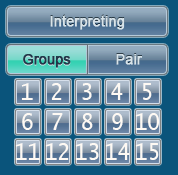
Special audio commands
Interpreting : Teacher and students listen to the interpretation of the translator
Groups : Conversation groups, teacher can participate
Pair : Conversation in pairs, teacher can participate

COM button on student’s icon
Teacher can activate / deactivate a conversation with a student with click on mic at student’s icon.
Teacher creates a dynamic conference group on the fly by activating/deactivating multiple students. Group’s conversation may be heard by other students if the teacher activates P.COM (Public Conversation).
